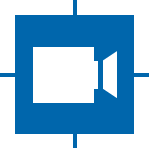Udev¶
udev (userspace /dev) is a device manager for the Linux kernel. It can be used for the following:
Add actions to the attachment/removal of certain devices.
Make devices available without root privileges.
Recognize older devices
Load UVC extension units.
The udev rules file is generated during the build step; the template is located at data/udev/
The default installation path is: /etc/udev/rules.d
For more information, refer to the man pages of udev (7,8).
Applied rules¶
The following rules are applied to all USB devices:
Access rights¶
SUBSYSTEM=="usb", ATTRS{idVendor}=="199e", \
GROUP="video", MODE="0666", TAG+="uaccess", TAG+="udev-acl"
Extension Unit Loading¶
Most UVC devices from The Imaging Source offer uvc extension units. These are loaded automatically when the camera is connected to ensure full operability.
ACTION=="add", SUBSYSTEM=="video4linux", \
ATTRS{idVendor}=="199e", ATTRS{idProduct}=="<DEVICE productID>", \
RUN+="/install-path-to/tcam-uvc-extension-loader --device=/dev/%k -f /install-path-to-uvc-extension-unit/extension.json"
Depending on the device used different uvc extension units may be loaded. For further information, see UVC extension units.