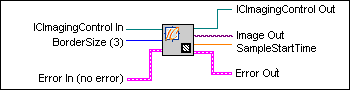
Grabs an image from the currently selected device and returns it as an IMAQ image. Please note that the memory of the IMAQ image has to be freed using IMAQ Dispose. The image format is either "8 bits" or "RGB", depending on the sink type currently selected in IC Imaging Control.
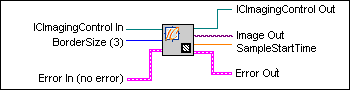
| |
ICImagingControl In is the reference to an instance of IC Imaging Control. A device must have been opened in this instance of IC Imaging Control. |
| |
BorderSize is the border size of the IMAQ image. The default is 3. Please, refer to the IMAQ documentation for details. |
| |
Error In describes error conditions that occurred
before this VI or function was executed. The default is no error.
If an error occurred
before this VI or function was executed, the VI or function passes the
Error In value to Error Out. |
| |
ICImagingControl Out returns the reference that was passed to ICImagingControl In. |
|
|
Image is the IMAQ image that will hold the grabbed image data. You have to free the IMAQ image using IMAQ Dispose as soon as the image is not needed anymore. The image format is either "8 bits" or "RGB", depending on the sink type currently selected in IC Imaging Control. |
| |
SampleStartTime is the time the image was taken from the device. It is the difference between the graph start time and the time the image was taken, measured in seconds. |
|
|
Error Out contains error information. If Error In indicates that an error occurred before this VI or function was executed, Error Out contains the error information that was passed to Error In. Otherwise, it describes the error status that this VI or function generates. |