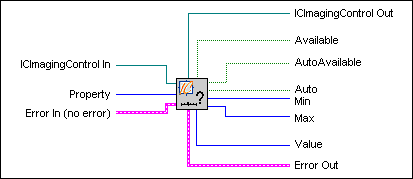
Retrieves information about the specified property of the currently opened device. The returned information is: availability, automation, minimum, maximum and current value.
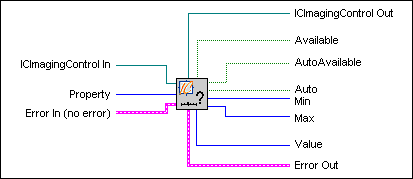
| |
ICImagingControl In is the reference to an instance of IC Imaging Control. A device must have been opened in this instance of IC Imaging Control. |
| |
Property specifies the property to be queried. |
| |
Error In describes error conditions that occurred
before this VI or function was executed. The default is no error.
If an error occurred
before this VI or function was executed, the VI or function passes the
Error In value to Error Out. |
|
|
ICImagingControl Out returns the reference that was passed to ICImagingControl In. |
| |
Available indicates whether the the property is available.
If Available is false, the other output values are undefined.
|
| |
AutoAvailable indicates whether the property can be set to auto mode.
If AutoAvailable is false,
the output of Auto is undefined.
|
| |
Auto indicates whether the property is in automation mode.
If Auto is true, the output of Value is undefined.
|
| |
Min returns the lowest possible value for Value. |
| |
Max returns the highest possible value for Value. |
| |
Value returns the current value of Property. |
|
|
Error Out contains error information. If Error In indicates that an error occurred before this VI or function was executed, Error Out contains the error information that was passed to Error In. Otherwise, it describes the error status that this VI or function generates. |