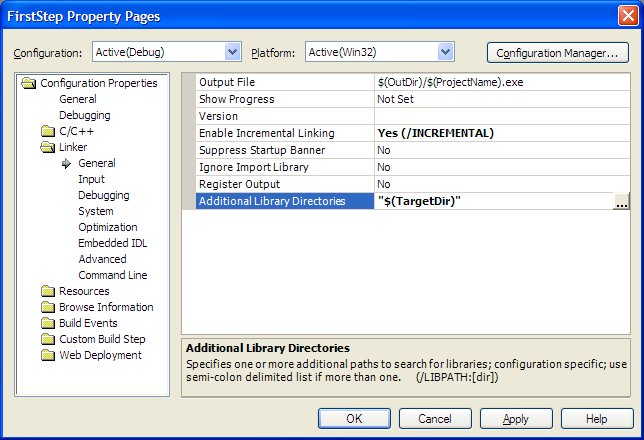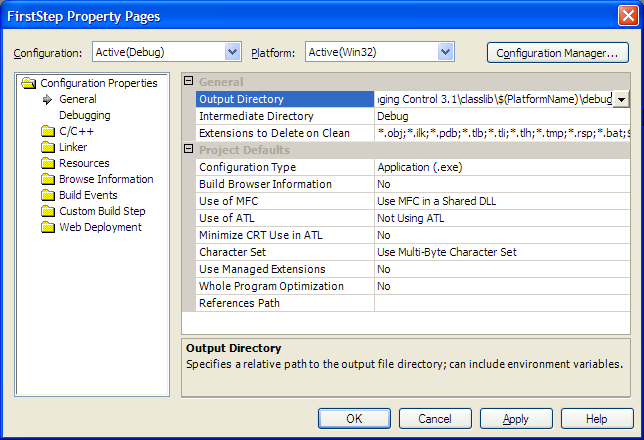
Open the "Project Properties" dialog by selecting "Properties" in the "Project" menu.
In the properties dialog, click on the "General" tab and change the path for the executable in the "Output Directory" text box from "Debug" to $(IC35PATH)/classlib/$(Platform)/$(Configuration)/ for all configurations.
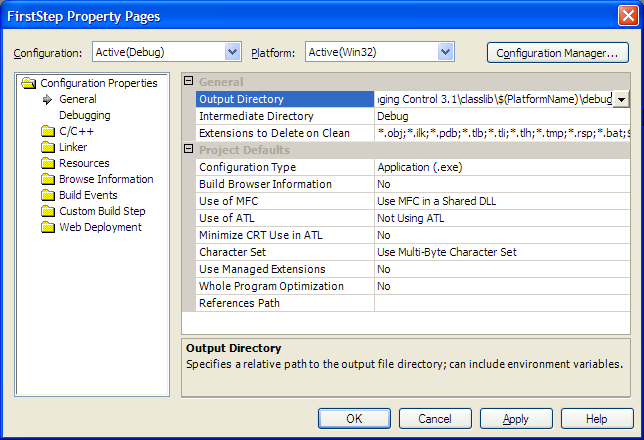
Now select "General" in the "C/C++" tab. Enter the path of the directory in which the include files for the class library reside, in the "Additional Include Directories" text box. Add the string $(IC35PATH)/classlib/include/; in this text box.
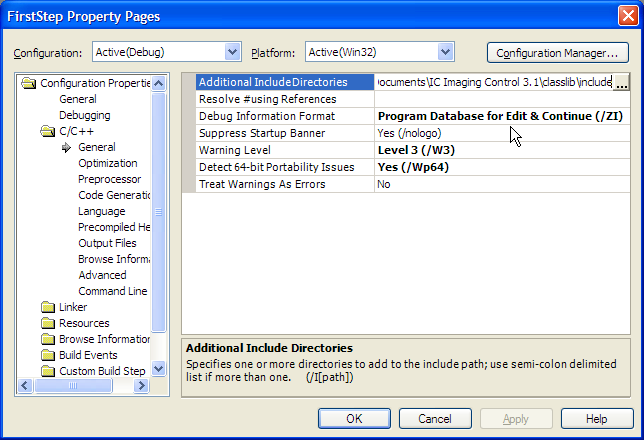
Select "General" in the "Linker" tab and enter the path to the class library in the "Additional Library Directories" field. Add $(TargetDir); in this text box.