 |
Imaging Control 4 C++ Library 1.4.0
|
 |
Imaging Control 4 C++ Library 1.4.0
|
Represents a display that can be used to display images. More...
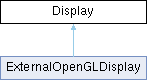
Public Types | |
| using | WindowClosedHandler = std::function< void(Display &display)> |
| Function prototype for window-closed event handlers. | |
| using | NotificationToken = void * |
| Represents a registered callback. | |
Public Member Functions | |
| bool | canRender (const ic4::ImageType &imageType, Error &err=Error::Ignore()) |
| Checks whether the display can render images of a specified image type. | |
| bool | displayBuffer (const std::shared_ptr< ic4::ImageBuffer > &buffer, Error &err=Error::Default()) |
| Displays a specific image buffer. | |
| bool | setRenderPosition (DisplayRenderPosition pos, int left=-1, int top=-1, int width=-1, int height=-1, Error &err=Error::Default()) |
| Configure the image scaling and alignment options for a display. | |
| DisplayStatistics | statistics (Error &err=Error::Default()) |
| Queries display statistics. | |
| NotificationToken | eventAddWindowClosed (WindowClosedHandler cb, Error &err=Error::Default()) |
| Registers a new window-closed event handler. | |
| bool | eventRemoveWindowClosed (NotificationToken token, Error &err=Error::Default()) |
| Unregisters a window-closed event handler. | |
Static Public Member Functions | |
| static std::shared_ptr< Display > | create (DisplayType type, WindowHandle hParent, Error &err=Error::Default()) |
| Creates a new display. | |
Represents a display that can be used to display images.
To create a display, call Display::create() or ExternalOpenGLDisplay::create().
Display objects are generally used in two distinct ways:
Display objects are neither copyable nor movable, and are only handled via std::shared_ptr<Display>.
| using NotificationToken = void* |
Represents a registered callback.
When a callback function is registered using Display::eventAddWindowClosed, a token is returned.
The token can then be used to remove the callback using Display::eventRemoveWindowClosed at a later time.
| using WindowClosedHandler = std::function<void(Display& display)> |
Function prototype for window-closed event handlers.
| [in] | display | The Display on which the event handler was registered. |
|
inline |
Checks whether the display can render images of a specified image type.
| [in] | imageType | The image type to check |
| [out] | err | Reference to an error handler. See Error Handling for details. |
true if the display can render the specified image type, otherwise false.
|
inlinestatic |
Creates a new display.
| [in] | type | The type of display to create |
| [in] | hParent | Handle to the parent window to embed the display into. |
| [out] | err | Reference to an error handler. See Error Handling for details. |
nullptr if an error occurs.
|
inline |
Displays a specific image buffer.
| [in] | buffer | The buffer to display |
| [out] | err | Reference to an error handler. See Error Handling for details. |
true on success, otherwise false.nullptr, the display is cleared and will no longer display the previous buffer.
|
inline |
Registers a new window-closed event handler.
| [in] | cb | Callback function to be called when the display window is closed. |
| [out] | err | Reference to an error handler. See Error Handling for details. |
nullptr.
|
inline |
Unregisters a window-closed event handler.
| [in] | token | A token that was returned when registering an event handler using Display::eventAddWindowClosed(). |
| [out] | err | Reference to an error handler. See Error Handling for details. |
true on success, otherwise false.
|
inline |
Configure the image scaling and alignment options for a display.
| [in] | pos | The scaling and alignment mode to use |
| [in] | left | The left coordinate of the target rectangle inside the display window |
| [in] | top | The top coordinate of the target rectangle inside the display window |
| [in] | width | The width of the target rectangle inside the display window |
| [in] | height | The height of the target rectangle inside the display window |
| [out] | err | Reference to an error handler. See Error Handling for details. |
true on success, otherwise false.
|
inline |
Queries display statistics.
| [out] | err | Reference to an error handler. See Error Handling for details. |