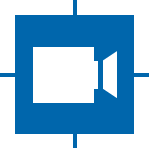Backends¶
This page describes the different backends that are used to interact with cameras.
V4L2¶
UVC compatible cameras can be addressed through the Video4Linux2(V4L2) kernel API.
To know which device is associated with an /dev/videoX node, read the contents of the directory /dev/v4l/by-id/. This directory contains softlinks containing the full camera name and serial pointing to the associated dev-node.
The source code for this backend can be found in src/v4l2/
For further reading, check out the documentation or mailing list.
v4l-utils¶
v4l-utils is a package that contains helper tools for V4L2 device interaction. These tools allow direct interaction with the V4L2 device.
To check the available formats of a camera:
v4l2-ctl --list-formats-ext -d /dev/video0
Sample output:
ioctl: VIDIOC_ENUM_FMT
Index : 0
Type : Video Capture
Pixel Format: 'GRBG'
Name : GRBG Bayer (GRBG)
Size: Discrete 2592x1944
Interval: Discrete 0.133s (7.500 fps)
Interval: Discrete 0.143s (7.000 fps)
Interval: Discrete 0.200s (5.000 fps)
Interval: Discrete 0.250s (4.000 fps)
Size: Discrete 1920x1080
Interval: Discrete 0.067s (15.000 fps)
Interval: Discrete 0.100s (10.000 fps)
Interval: Discrete 0.133s (7.500 fps)
Interval: Discrete 0.200s (5.000 fps)
Size: Discrete 1280x720
Interval: Discrete 0.033s (30.000 fps)
Interval: Discrete 0.040s (25.000 fps)
Interval: Discrete 0.067s (15.000 fps)
Interval: Discrete 0.100s (10.000 fps)
Size: Discrete 640x480
Interval: Discrete 0.017s (60.000 fps)
Interval: Discrete 0.033s (30.000 fps)
Interval: Discrete 0.040s (25.000 fps)
Interval: Discrete 0.067s (15.000 fps)
To list the currently available properties:
v4l2-ctl -L -d /dev/video0
gain 0x00980913 (int) : min=144 max=1200 step=1 default=144 value=144
exposure_auto 0x009a0901 (menu) : min=0 max=3 default=3 value=3
1: Manual Mode
3: Aperture Priority Mode
exposure_absolute 0x009a0902 (int) : min=1 max=50000 step=1 default=333 value=333
exposure_time_us 0x0199e201 (int) : min=10 max=5000000 step=1 default=33333 value=33333
gain_db_100 0x0199e204 (int) : min=0 max=921 step=1 default=0 value=0
trigger_mode 0x0199e208 (bool) : default=0 value=0
software_trigger 0x0199e209 (button) : flags=write-only
trigger_delay 0x0199e210 (int) : min=0 max=10000000 step=10 default=0 value=150
strobe_enable 0x0199e211 (bool) : default=0 value=0
strobe_polarity 0x0199e212 (bool) : default=0 value=0
strobe_exposure 0x0199e213 (bool) : default=0 value=0
gpout 0x0199e216 (bool) : default=0 value=0
gpin 0x0199e217 (bool) : default=0 value=0
roi_offset_x 0x0199e218 (int) : min=0 max=1024 step=16 default=0 value=0
roi_offset_y 0x0199e219 (int) : min=0 max=1008 step=16 default=0 value=0
roi_auto_center 0x0199e220 (bool) : default=1 value=1
trigger_polarity 0x0199e234 (bool) : default=0 value=0
The columns can be read as follows:
- name
- V4L2 id - unique identifier used for ioctl commands
- V4L2 property type
- description of the V4L2 property
For menus, the index/name association is listed beneath the menu property.
Aravis¶
Aravis is a user space library which allows interaction with GigE Vision devices.
Since Aravis works in the user space, performance limitations may apply. To circumvent theses limitations, read Real Time Threading.
The source code for this backend can be found in src/aravis/
For further reading, check out the documentation or mailing list.
USB3 Vision¶
Note
This section is only relevant when using a USB 33, 37 or 38 camera.
In some rare cases platforms do not offer a valid media stack, thus preventing the usage of USB cameras with a UVC backend. As a workaround, Aravis can be compiled with –enable-usb.
This enables Aravis to iterate USB cameras through libusb.
To enable this set the cmake option TCAM_ARAVIS_USB_VISION to ON.
A selection of the backend can be done via the type properties of tcamsrc and tcambin. Alternatively it can be appended to the serial.
The backend descriptor for Usb3Vision via aravis is aravis.
A valid serial in this context would look like 12345678-aravis
libusb¶
Cameras that are not UVC compatible and can thus not be addressed via V4L2 have an implementation via libusb-1.0.
The source code for this backend can be found in src/libusb/
For further reading, check out the documentation or mailing list.