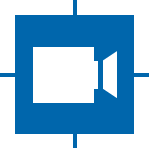Cameras¶
Compatibility¶
All The Imaging Source cameras can be addressed under Linux. Some legacy hardware is not supported by the tiscamera libraries.
Firmware Update¶
In the event a firmware update is required, take the following steps:
Prerequisites¶
The following tools are required for a firmware update:
tcam-firmware-update
tcam-firmware-update is not part of a standard tiscamera installation. You can find it here: https://github.com/theimagingsource/tcam-firmware-update
tcam-firmware-update
tcam-firmware-update is not part of a standard tiscamera installation. You can find it here: https://github.com/theimagingsource/tcam-firmware-update
tcam-gigetool
tcam-gigetool is part of a standard tiscamera installation when GigE support is enabled.
Identifying the Camera¶
To identify the available devices, execute the following command in a terminal:
tcam-firmware-update -l
tcam-firmware-update -l
tcam-gigetool list
Locate the Firmware¶
Go to the directory <tiscamera>/data/firmware/usb2/.
Locate the latest firmware for the camera.
Writing the Firmware¶
sudo tcam-firmware-update -u -d <SERIAL> -f <path to firmware file>
sudo tcam-firmware-update -u -d <SERIAL> -f <path to firmware file>
tcam-gigetool upload --serial <SERIAL> firmware=<path to firmware file>