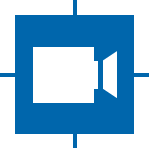tcam-ctrl¶
tcam-ctrl is a commandline tool to allow inspection and configuration of devices.
Arguments¶
-
-h,--help¶ Print available options.
-
--version¶ Print information about the library versions of tiscamera and aravis and the configured tiscamera modules.
-
-l,--list¶ Print available cameras.
Sample Output¶Available devices: Model Type Serial DFK 72UB02 V4L2 37410696 DFK 39GX265-Z20 Aravis 12919949 DFK AFU050-L34 LibUsb 04614259
-
--list-serial-long¶ Lists all serial numbers in long form, i.e. <serial>-<backend>.
-
--packages¶ Lists all packages from The Imaging Source that are installed on the system, as well as their version.
-
--system-info¶ Print system information to stdout.
-
--gige-info¶ Print information about network capabilities of the system to stdout.
-
--usb-info¶ Print information about usb capabilities of the system to stdout.
-
--all-info¶ Convenience wrapper. Calls –gige-info, –usb-info and –system-info.
-
-c,--caps<SERIAL>¶ Print GStreamer 1.0 caps the device offers.
Requires the serial number of the camera to be queried.
These caps are offered directly by the device. Implicitly converted caps offered by the tcambin through conversion are not included.
-
-p,--properties<SERIAL>¶ Print available properties the device offers.
Requires the serial number of the camera to be queried.
-
--save<SERIAL>¶ Print a string to stdout containing a GstStructure description of existing device properties and their current values.
This string contains escape sequences that allow usage in commandline programs such as tcam-ctrl and gst-launch. For a default GstStructure string description use –no-console.
Requires the serial number of the camera to be queried.
-
--no-console¶ Optional flag for –save.
Switch from commandline friendly output to unsanitized output. This is equivalent to calling gst_structure_to_string directly.
-
-
--load<SERIAL>¶ Load properties from a GstStructure like string.
The string must be correctly escaped to be loadable.
Requires the serial number of the camera to be queried.
-
--save-json<SERIAL>¶ Prints a JSON description of the device properties and their values.
Requires the serial number of the camera to be queried.
-
--load-json<SERIAL> <JSON>¶ Load the JSON string and set the properties to the specified values. Alternatively a file path to a file containing the JSON description can be used.
See GObject property tcam-properties-json for a JSON description.
# load from file tcam-ctrl --load-json <SERIAL> <FILEPATH> # load string tcam-ctrl --load-json <SERIAL> '{\"Exposure\":3000,"Exposure\ Auto\":false}'
-
--transform¶ List transformations a GStreamer element offers. Without arguments tcamconvert will be queried. Without –in or –out both will be listed.
-
-e,--element<element>¶ GstTransformElement that shall be queried.
Default is tcamconvert.
-
--in<CAPS>¶ List GstCaps that <element> can transform <CAPS> into.
tcam-ctrl --transform --in video/x-bayer,format=rggboutput:
Probing tcamconvert: video/x-bayer,format=rggb; video/x-raw,format=BGRx
-
--out<CAPS>¶ List GstCaps that <element> can transform into <CAPS>.
tcam-ctrl --transform --out video/x-raw,format=BGRxoutput:
Probing tcamconvert: video/x-raw,format=GRAY8; # some output omitted video/x-bayer,format=grbg; video/x-bayer,format=grbg10; video/x-bayer,format=grbg10sp; video/x-bayer,format=grbg10m; video/x-bayer,format=grbg12; video/x-bayer,format=grbg12p; video/x-bayer,format=grbg12sp; video/x-bayer,format=grbg12m; video/x-bayer,format=grbg16
-