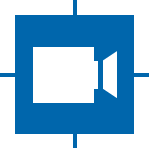tcam-gige-daemon¶
The tcam-gige-daemon is a daemon that keeps track of available GigE devices.
Searching the network for available devices takes time, making it preferable to have a local list available when a device is opened.
Available options¶
list - list camera names
list-long - list camera names, ip, mac
start - start daemon and fork
--no-fork - run daemon without forking
stop - stop daemon
Lock File¶
The daemon creates a lock file to ensure no other instance is running. This file can be found at /var/lock/tcam-gige-daemon.lock.
Systemd Integration¶
The tcam-gige-daemon comes with a service file that allows systemd to control the daemon.
The following commands may be relevant in this regard:
sudo systemctl daemon-reload # make systemd aware of gige-daemon
sudo systemctl enable tcam-gige-daemon.service # start on every boot
sudo systemctl start tcam-gige-daemon.service # start the actual daemon
sudo systemctl status tcam-gige-daemon.service # check if statemd say everything is ok
Restricting to certain interfaces¶
Per default, the tcam-gige-daemon will address all available interfaces. To restrict the daemon to a certain interface, initialize the process with the names of the interfaces to be queried.
tcam-gige-daemon start eth1 eth2 # eth0 would not be queried
This change has to be performed manually in the systemd config.