Autofocus USB 3.0 Cameras - Getting Started
Products
You are struggling with unsharp images? This video demonstrates how to configure an Autofocus USB 3.0 camera in the IC Capture tool to perform autofocus either on the complete image area or on your preferred region of interest (ROI).
相关视频
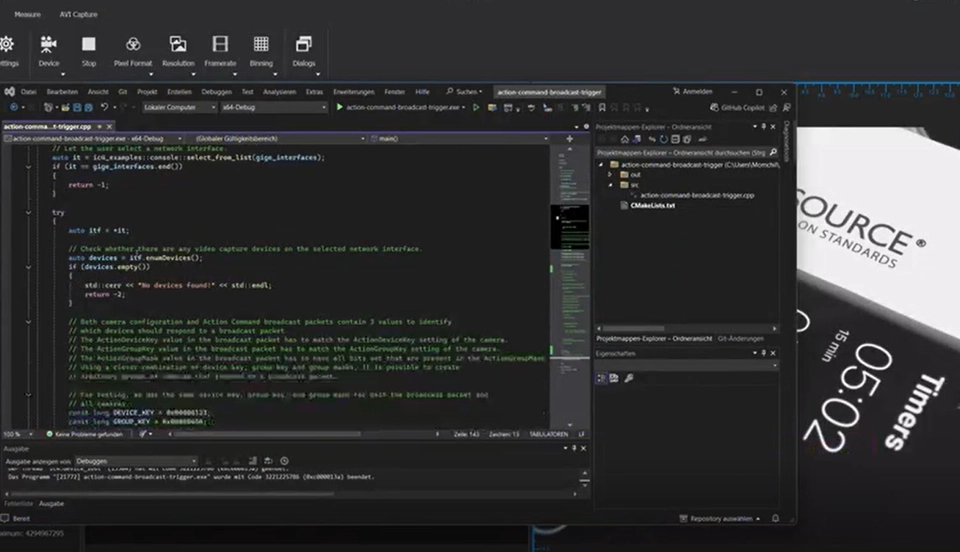
47G, 38G, 33G, Series - Getting Started with GigE Vision Action…
2026年2月22日: Precise synchronization and triggering of multiple GigE Vision cameras via software - learn how to do it with The Imaging Source's…
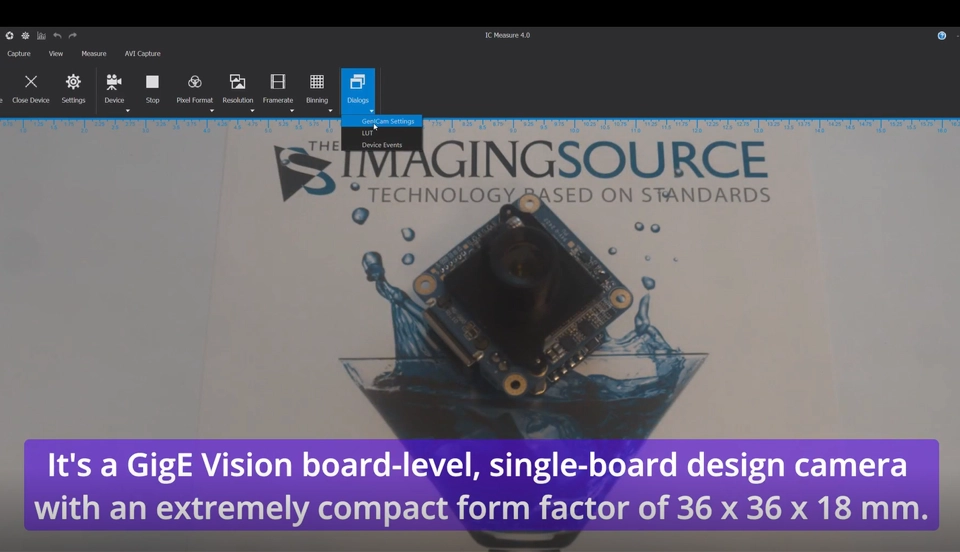
47G - Series
2026年2月22日: It is an ultra-compact, GigE board-level camera series for cost-sensitive and OEM applications - the 47G-Series by The Imaging Source.…

HDR
2026年2月22日: High Dynamic Range (HDR) with The Imaging Source's GigE Vision or USB3 Vision cameras and the Imaging Control IC4 Python SDK - it's…
