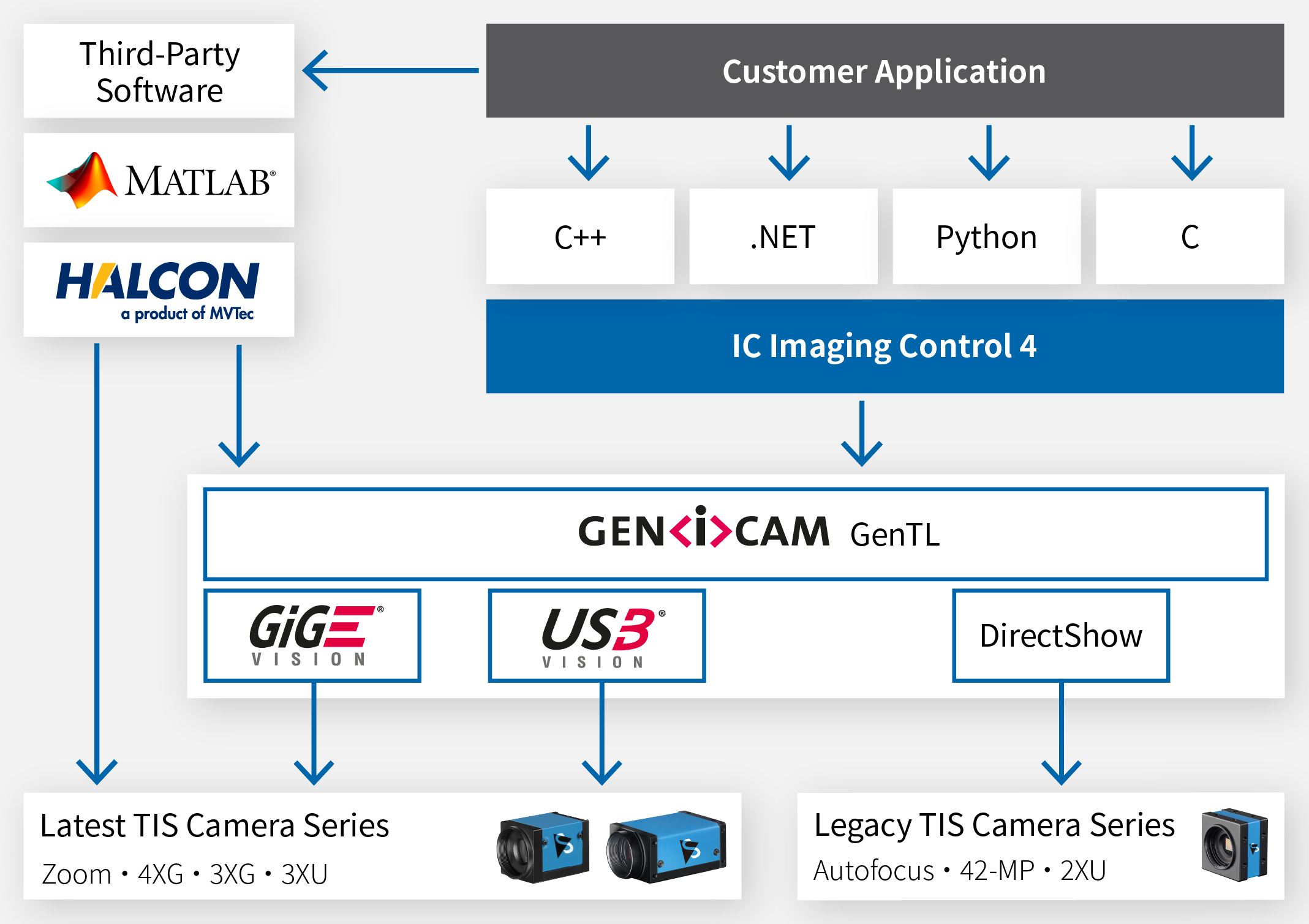IC Imaging Control
SDK für die Bilderfassung

IC Imaging Control ist ein SDK für die Erfassung von Bildern aus einer Videoquelle, wie z.B. den Industriekameras, Framegrabbern und Videokonvertern von The Imaging Source.
Das SDK erkennt automatisch die Videoquellen und ermöglicht das Umschalten zwischen ihnen per Programmcode. Von der angeschlossenen Videoquelle können Einzelbilder, Sequenzen von Einzelbildern und Live-Videostreams erfasst werden.
Die neueste Version des SDK, IC Imaging Control 4, implementiert einen universelleren Ansatz, der eine effizientere Integration und Kompatibilität ermöglicht.
Vorteile und Features
- Erhöhte Kompatibilität: Das IC4 SDK ist vollständig GenICam GenTL-kompatibel und bietet vollen Zugriff auf Geräteeinstellungen und erweiterte Kamerafunktionen wie Ereignisse und Chunk-Daten.
- Performance: Im Gegensatz zu früheren Versionen, z.B. Version 3.5 oder älter, wurde das IC4 SDK für leistungsstarke Erfassungsaufgaben optimiert. Dazu gehört auch die Reduzierung unnötiger Kopiervorgänge, was die Effizienz Ihres Arbeitsablaufs sicherstellt.
- Vielseitige Gerätetreiber: Die generischen Gerätetreiber, z.B. IC4-GenTL-GigE Vision, IC4-GenTL-USB3 Vision, etc. ermöglichen die nahtlose Integration der Kameras von The Imaging Source in Kundenanwendungen. Sie können mit dem IC Imaging Control 4 SDK und mit Bibliotheken von Drittanbietern verwendet werden, die den GenICam GenTL-Standard unterstützen, wie z.B. MVTec HALCON, MATLAB, etc.
- Native Language Support: Das IC4 SDK richtet sich an eine Vielzahl von Entwicklern und bietet native Unterstützung für die Programmiersprachen Python, .NET 4, .NET6 und C: Python, .NET 4, .NET6 oder neuer, C++ und C. Während die Struktur des SDKs für alle unterstützten Sprachen identisch ist, werden sprachspezifische Idiome in das SDK integriert, um die Produktivität der Entwickler zu maximieren.
Dokumentation und Beispiele
Um mit den IC4-APIs zu beginnen, werfen Sie einen Blick in die Programmieranleitungen:
Beispiel-Programme
Eine Auswahl von Beispielprogrammen ist auf GitHub verfügbar.
Imaging Control 4 SDK
| Windows x86 | Windows ARM | Linux x86 | Linux ARM | |
|---|---|---|---|---|
| Unterstützte OS | 10, 11 (64 bit) | 11 (64 bit) | Ubuntu 20.04 or newer (amd64) | Ubuntu 20.04 or newer (arm64) |
| APIs | ||||
| C++ (11) | | | | |
| .NET 4.5 | | |||
| .NET 6 oder neuer | | | | |
| Python (3.8) | | | | |
| C | | | | |
| Kameras | ||||
| GigE Vision (47G, 39G, 38G, 33G, 25G, 23G, Zxx) | | | | |
| USB3 Vision (38U, 37U, 33U, 32U) | | | | |
| USB3 (23U, 27U, AFU) | (Non-GenICam) | (V4L2 Producer) | (V4L2 Producer) | |
| USB2 (2U) | (Non-GenICam) | (V4L2 Producer) | (V4L2 Producer) | |
| MIPI CSI-2 (36S, 36A) | * | |||
| FPD-LINK III (36C Platine / IP67) | * | |||
| Konverter | ||||
| DFG/HDMI (USB3 Vision) | | | | |
| DFG/USB2pro | (Non-GenICam) | |||
| Archiv** / Open Source | ||||
| Imaging Control 3.x oder älter (DirectShow) | | |||
| IC Measure / IC Barcode | | | | |
| * tiscamera / Gstreamer für NVIDIA Jetson | | | ||
| * libcamera für NXP i.MX8 | | |||
** TIS empfiehlt die Verwendung von Imaging Control 4 (IC4) für alle Neuentwicklungen. Das SDK IC4 ist auf dem neuesten Stand der Technik und wird auch in Zukunft kontinuierlich weiterentwickelt und gepflegt. Bitte beachten Sie, dass bei Verwendung des IC4 GenTL-Treibers für Legacy-Geräte, z.B. Non-GenICam, auch der passende DirectShow-Treiber installiert sein muss.