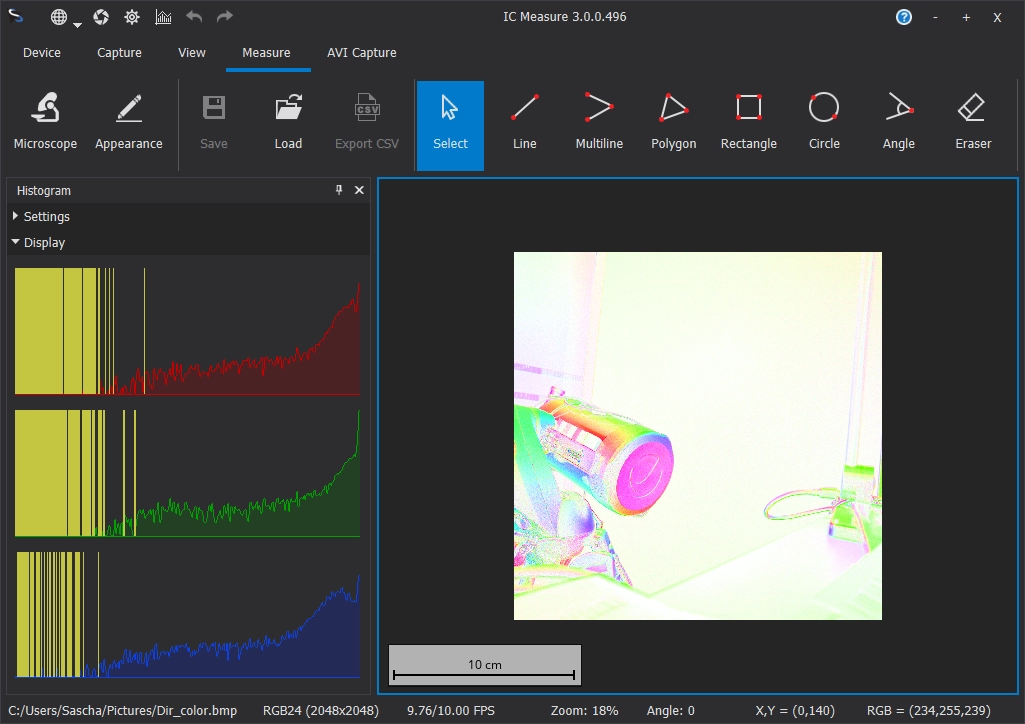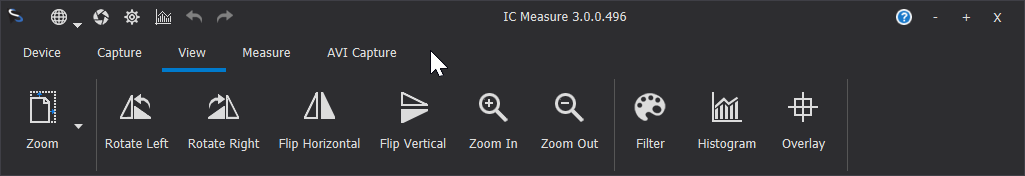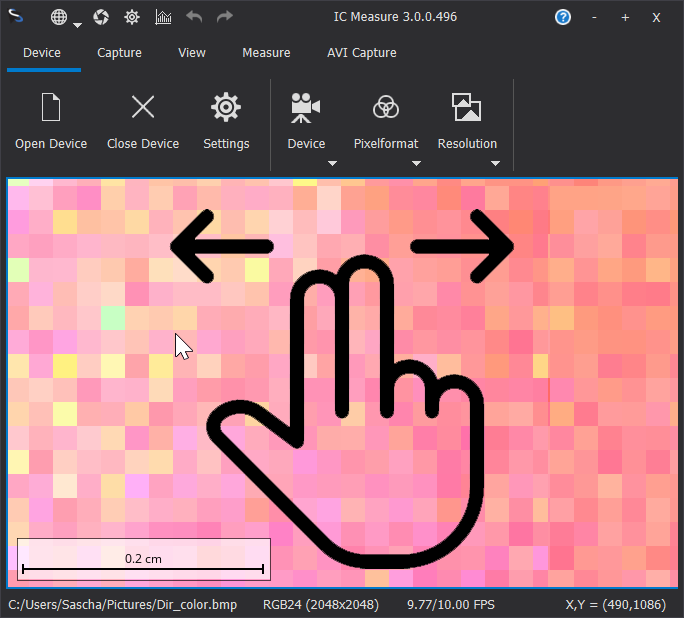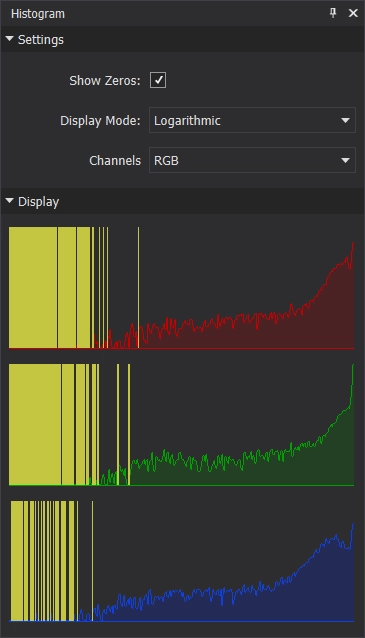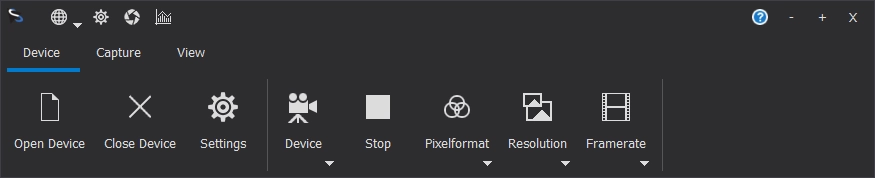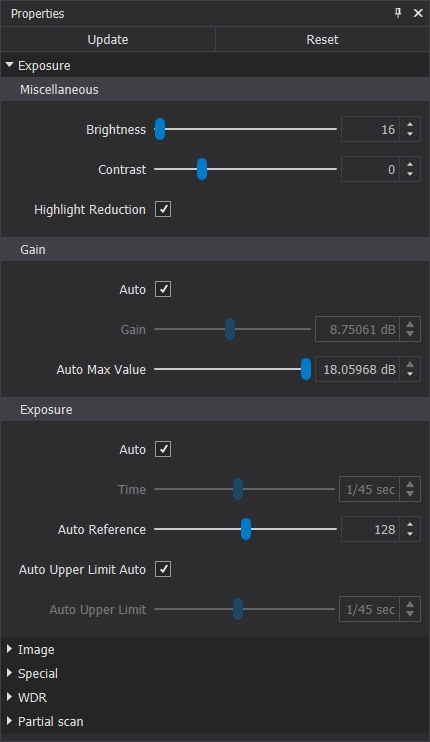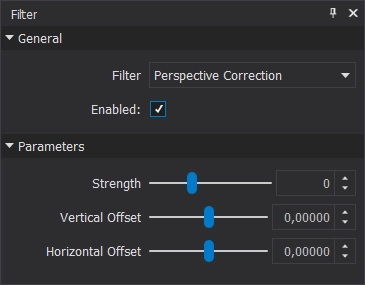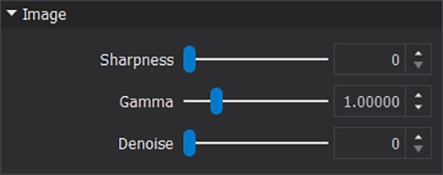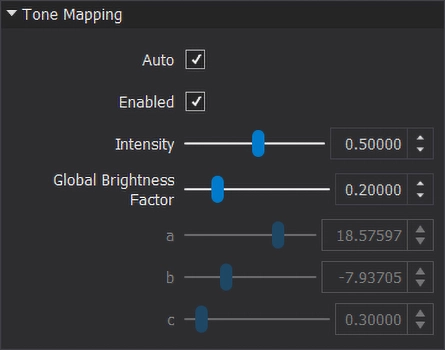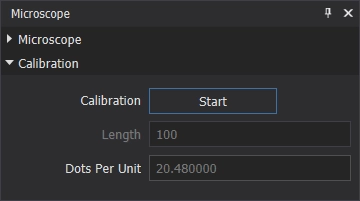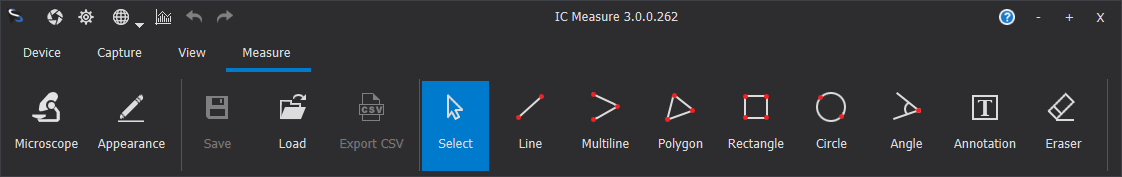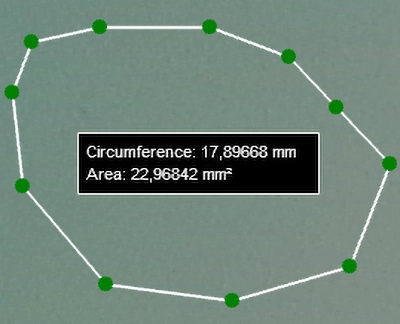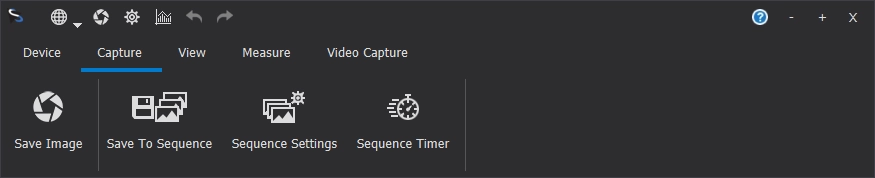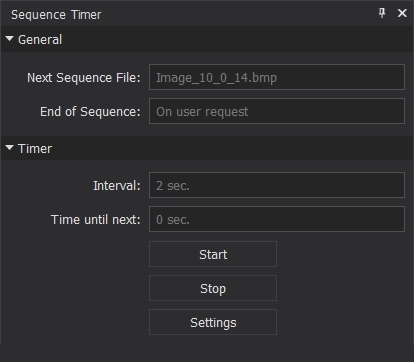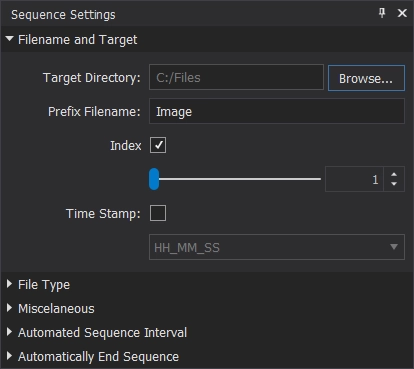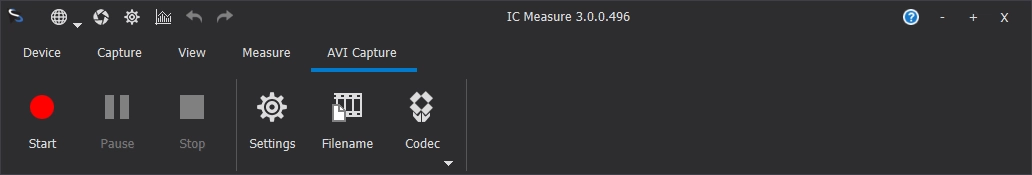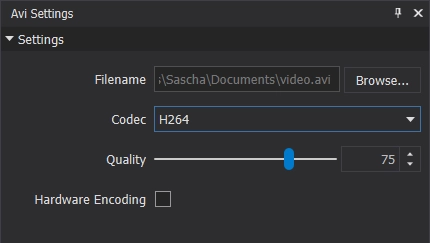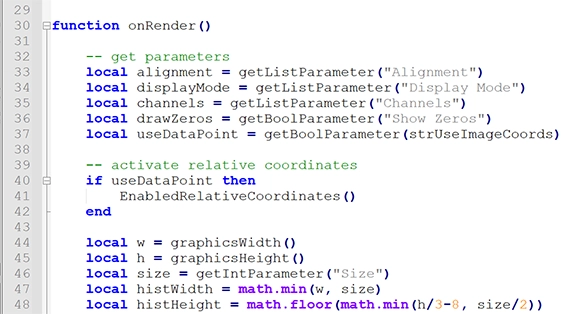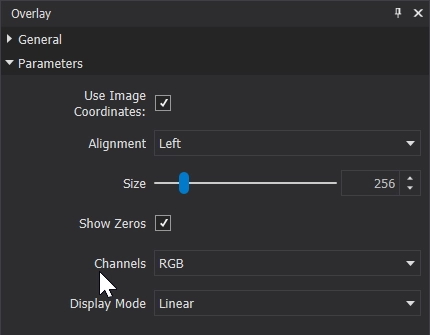IC Measure
Image Capture and On-Screen Measurement of Lengths, Angles, Circles and Polygons

Specifically developed for microscopy applications, IC Measure is a powerful end user application for measurement and image acquisition using any video device, manufactured by The Imaging Source.
IC Measure Features
IC Measure 3 offers new features such as multi-camera support, multi-platform compatibility (Windows and Linux) and a redesigned user interface. In addition, new LUA Script API functions have been added to improve IC Measure's customizability and extensibility. These updates make IC Measure a powerful software solution for precise measurement and image processing tasks.
- Multi-camera support
- Multi-platform compatibility (Windows x64 and Linux amd64/arm64)
- Supports all industrial cameras and grabbers manufactured by The Imaging Source
- Calibration with object micrometer, graph paper, or virtually any object of known size
- On-screen measurement of lengths, angles, areas and perimeters
- Saving and restoring the device settings
- Single image capture and automated image sequence export with automatic file name generation
- Save the image data stream to AVI files (uncompressed and H264 codec)
- Advanced image processing filters (perspective correction, false-color, vignetting)
- Flexible live image display with stepless zooming and panning of the image
- User defined live overlays using a integrated script LUA-API
- Histogram visualization
IC Measure's user interface is characterized by its user-friendliness and appealing design. It is clearly structured and offers a wide range of functions that enable users to perform measurements and analyses quickly and efficiently.
With version 3.0, the clear structure has been completely revised and the operation of the software further improved - making IC Measure an excellent working environment for microscopy experts and general image processing tasks.

IC Measure is available in several languages and allows users to change the language at any time as needed. There is no need to install additional files.
Supported languages include English, German, Chinese, Korean and Japanese.
IC Measure offers versatile configuration options for live image display.
Continuous Scaling, Rotate and Flip Images
The Live Preview offers useful functions such as continuous scaling and pixel-precise shifting of the image section for precise measurement.
Furthermore, the software allows the user to rotate and flip images in order to adjust image alignment.
Histogram
IC Measure's histogram feature provides users with detailed information about an image's brightness distribution. The histogram shows the distribution of brightness values and makes it possible to quickly detect overexposure or underexposure.
By analyzing the histogram, camera parameters such as exposure time and gain can be precisely adjusted to achieve optimal image results.
Scriptable Histograms in Live Overlay
IC Measure 3.0 enables the simultaneous display of multiple histograms in multi-camera applications: The histograms are displayed directly on the live image, which means that the histogram can also be saved in the image. In addition, it is freely configurable in terms of size and orientation.
All industrial cameras, frame grabbers and video converters manufactured by The Imaging Source are supported by IC Measure. Users can set all camera parameters individually, such as exposure time, white balance and sharpness. In addition, it is now possible to open and manage multiple cameras simultaneously.
Setting Exposure Times and Long-Exposure Images
IC Measure allows you to adjust the exposure time for very short and very long exposures to meet all requirements.
Camera Parameters
All camera settings, such as exposure time, brightness, contrast, gain, zoom, focus, aperture, trigger, as well as options such as binning and skipping, can be easily set.
The settings dialog has been completely redesigned and is now even clearer and also fully integrates with the application.
IC Measure offers a wide range of built-in filters such as noise reduction, sharpening and color correction, providing advanced image optimization. In addition, the software also supports lens correction to compensate for distortion and aberrations and achieve high-quality images.
Correcting Lens Distortion
IC Measure uses integrated filters to correct distortions such as barrel and pincushion distortions as well as vignetting effects caused by the lens.
Denoising and Sharpening
IC Measure's sharpening and denoising algorithms work on the image's brightness channel, using an edge mask to achieve optimal results.
IC Measure's denoising filter reduces both brightness noise and color noise without loss of sharpness, preserving image detail.
HDR Image Generation
Thanks to IC Measure's integrated tone mapping function, images with a high dynamic range are optimally displayed. The algorithm works automatically, but it can also be configured to optimize detail in low and high brightness ranges.
IC Measure is specifically designed for precise measurement in microscopic images. The software allows easy management and calibration of microscopes via the user interface.
In order to perform length or area measurements, a calibration is first is required. This involves assigning a known unit of measurement to a reference section on the image in order to obtain an accurate measurement.
Calibration
The calibration tool allows for the definition of image scale. The calibration can be performed with an object micrometer (microscope) or another object of known length.
IC Measure enables convenient management and configuration of multiple microscopes via a user-friendly interface. All microscope-specific settings can be flexibly adjusted at any time to suit different application scenarios.
Full integration of image acquisition and enhancement makes manual measurement particularly efficient.
Users benefit from the seamless integration of measurement tools so that precise measurements can be made directly on the screen.
On-Screen Measurement
IC Measure includes many surveying tools, including those for measuring lengths, angles, circles and polygons.
These tools can be used on both live and still images and are designed for both macroscopic and microscopic measurement tasks.
Annotation Tools
IC Measure provides a variety of annotation tools to insert text, graphics and marker arrows into images. These tools can be placed in a separate layer to leave the original image unchanged.
The annotation tools can be used to position text anywhere in the image, while the graphics tools provide the ability to draw lines, rectangles, ellipses and polygons on any captured image. Users have the freedom to customize colors, fonts and line widths according to their preferences.
Users can capture both single images and image sequences with the software for subsequent analysis and measurement.
Capture of Individual Images
Users can save individual images from an image data stream in the form of BMP, TIFF or JPEG files.
3 Options for Image Capture
- Single images can be saved manually.
- Image sequences can be saved manually.
- Image sequences can be saved using a timer (e.g. one image/second over 24-hour period).
Image Sequence Capture
A sequence of images can be saved as a sequence of image files. Image capture can be controlled via a timer or be initiated by pressing the space bar or a foot switch. In the case of the timer, the time between two images is set in advance. The number of image files is defined by a specific number or time.
IC Measure allows image data streams to be written directly to AVI files, either uncompressed or with the use of a compression codec. This allows users to capture and store video in high quality.
Custom live overlays in IC Measure are based on scripts using the integrated LUA API. With this feature, custom overlays can be created to display additional information on the screen in real time. Scripts are dynamically reloaded during processing to enable an optimal workflow.
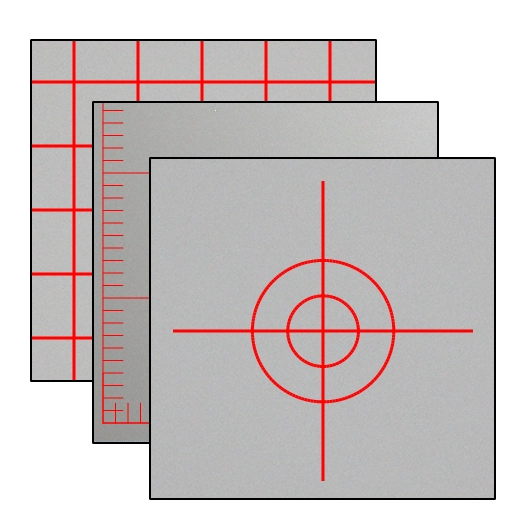
Crosshair, Ruler, Raster Mask and Timestamp Scripts
The integrated scripts for displaying crosshairs, histograms and timestamps can be quickly adapted to specific tasks to meet specific requirements.
IC Measure's pre-built sample scripts are not only useful features, but also a great way to learn about the functionality of the LUA API. They provide an easy entry point to understand how custom scripts can be created to visualize image processing tasks.
Script Parameters
In the latest version of IC Measure, script parameters are automatically integrated into the user interface. This makes the program easy to configure, as users can adjust parameter values directly in the interface.
Additionally, IC Measure automatically saves and reloads parameters when closing and opening devices so that all settings are restored.
In IC Measure, each script provides its own settings dialog displaying the parameters of the respective script.
The settings dialog provides users with an intuitive user interface to set parameter values, select options or make other specific configurations. This makes using and customizing the scripts in IC Measure extremely practical and efficient.
Download
The following file can be downloaded:
- IC Measure - Manual On-Screen Image Measurement and Image Acquisition
- IC Measure provides powerful tools for the manual measurement of circles, lines, polygons and angles. The convenient user interface enables the easy measurement of lengths, angles and surfaces directly from the image displayed on the monitor. Measurement data can be exported as CSV file.
Please contact support, if you need any assistance using the software.