Imaging Control IC4 Python SDK - Getting Started with Zoom Cameras
Software
This video demonstrates how to work with the Imaging Control IC4 Python SDK and Z-Series zoom cameras. It shows how to download SDK samples from GitHub, how to use a Python and Qt-based sample to make use of the zoom, focus, auto-focus, iris, auto-iris, and IR-cut Filter functionalities a zoom camera.
Related Videos
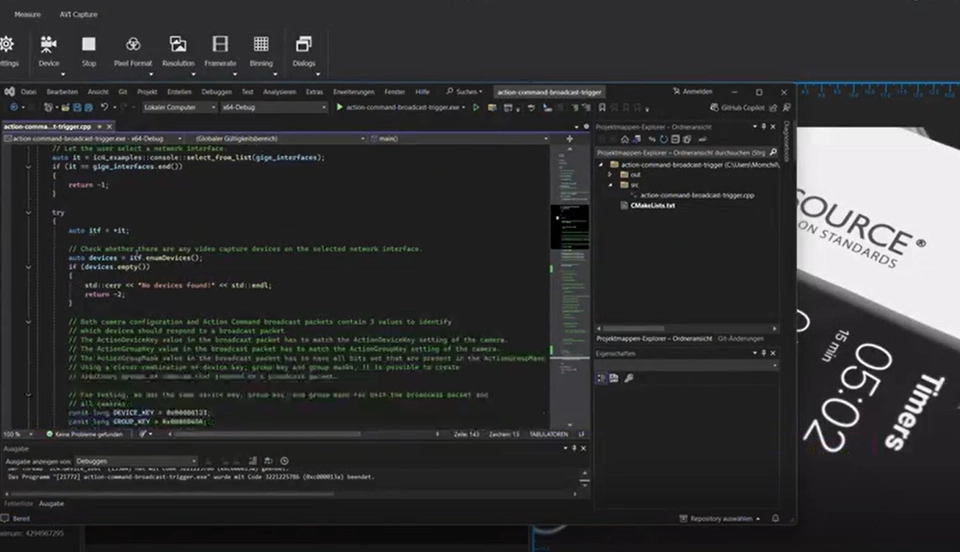
GigE Vision Action Commands and IEEE 1588 Precision Time Protocol -…
August 15, 2025: Precise synchronization and triggering of multiple GigE Vision cameras via software - learn how to do it with The Imaging…

HDR
August 15, 2025: High Dynamic Range (HDR) with The Imaging Source's GigE Vision or USB3 Vision cameras and the Imaging Control IC4 Python SDK -…

IC Capture 4 - Getting Started with Image Acquisition and Image Processing
July 31, 2025: This video demonstrates how to perform image acquisition and basic image processing with The Imaging Source's IC Capture tool.…
